Having completed both main shoots, we uploaded our footage to Adobe Premiere Pro and watched it to select the best shots and find any possible errors. So far, as a group we have placed the most effective shots in order on the timeline and cut them to the appropriate timings. We have also created a logo for our production company (EGA), added it to the start of the sequence and re-organised our music and sound effects to fit the new footage.
Our footage has been added in to the timings of our template from our animatic:
It is beginning to look more organised as we have placed the footage we will not use in separate folders and organised our sound effects/soundtracks.
Despite minor errors in actors' movements, we have not come across any continuity errors while editing. After viewing the shots inside the house on the split-screen, we have decided a back up shoot is necessary as the framing is too close on certain shots (brushing teeth/putting on jacket). The split screen allowed us to distinguish between useful shots and ones that did not match each other.
We noticed that the titles must be re-positioned in order to appear in sync with the music and shots creatively. In addition, we will include a voiceover of the headteacher speaking to Arthur, as the room in which the final shot was filmed does not deliver audio or dialogue clearly.
Above: sound effects for a school corridor to add to our sequence
During our scheduled editing sessions, we have already uploaded the correct footage into the timeline and cut most of it down to the set timings. Voiceovers, transitions and other audio effects must be added, but this will be done once all of our shots have been cut and demonstrate continuity.
We encountered a few difficulties with the split-screen, as it cut-off some of Arthur's movements (as the framing was too close). By altering the angle shown in each screen, we managed to make the shot turn to follow Arthur's movements completely. As demonstrated by the image below ("127 Hours"), we aimed to have Arthur in the centre of each split-screen as the camera moves to follow his actions. The YouTube tutorial below assisted us in creating the split screen image in our sequence.
We have been efficient in arriving on time to our meetings and edit sessions in order for the project to develop. Our priorities from this point are to begin grading and creating a font for our titles.
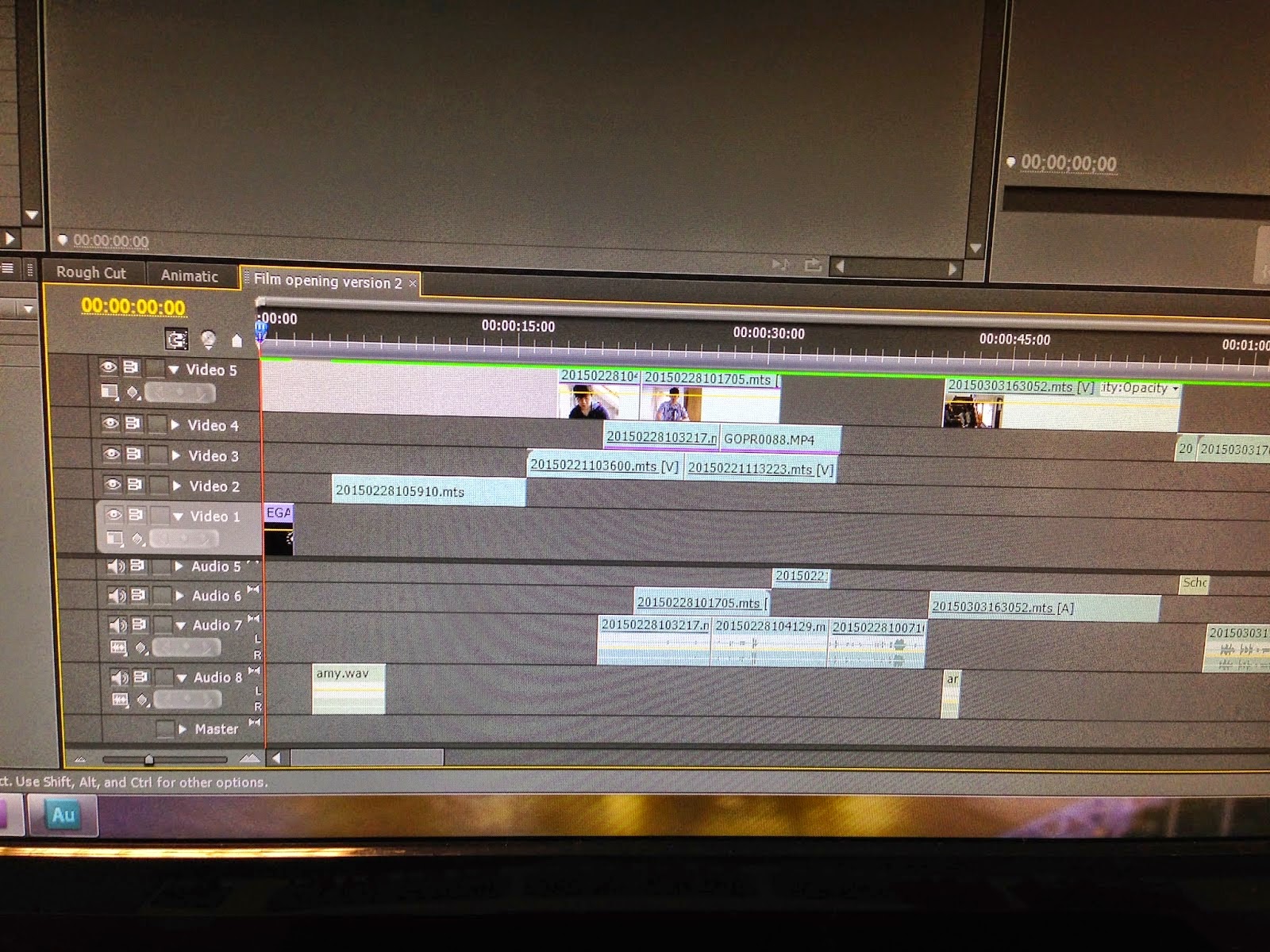

No comments:
Post a Comment